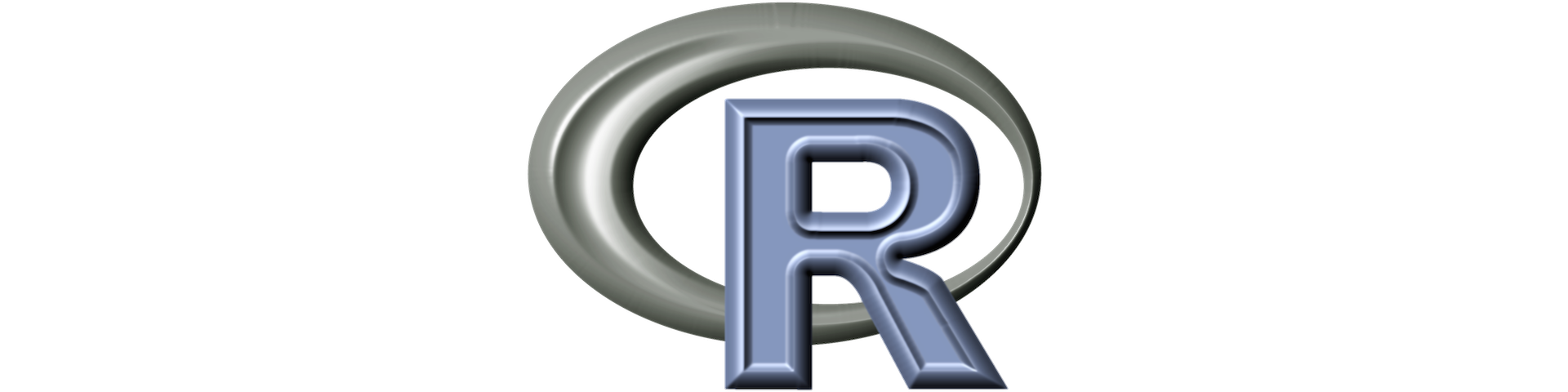
Testing is a vital part of software development. I've always been an advocate of Test Driven Development (TDD) and use nose for my python data analysis projects. I've recently hooked up test_that to my R Snippets Repo.
Installing test_that
The easiest way to install and run test_that is by typing the following commands in the R console:
install.packages("devtools")
library(devtools)
To set up your package to use testthat, run:
devtools::use_testthat()
This creates a tests/testthat/ directory where tests live. It also updates the DESCRIPTION file.
Tests are organised hierarchically:
- Expectations are grouped into tests
- Tests are organised in files
Running Tests
To execute tests, run:
devtools::test()
To skip a test, add the following within the test_that function body:
skip("reason for skipping")
Expectations
- expect_true(x) checks that an expression is true.
- expect_false(x) checks that an expression is false.
- expect_is(x, y) checks that an object inherit()s from a specified class
- expect_equal(x, y) check for equality with numerical tolerance
- expect_equivalent(x, y) a more relaxed version of equals() that ignores attributes
- expect_identical(x, y) checks for exact equality
- expect_matches(x, y) matches a character vector against a regular expression.
- expect_output(x, y) matches the printed output from an expression against a regular expression
- expect_message(x, y) checks that an expression shows a message
- expect_warning(x, y) expects that you get a warning
- expect_error(x, y) verifies that the expression throws an error.
Special Considerations
test_that does a good job ensuring that each test is run in its own environment and is self-contained.
The test_that documentation lists the following as exceptions:
- The filesystem: creating and deleting files, changing the working directory, etc.
- The search path: library(), attach().
- Global options, like options() and par().
Code Snippets
The following abbreviated snippets of code test loading real world data sets from various sources to R. The full source can be found in the R Snippets Repo.
Test whether a file was downloaded:
context("Reading Data") # A context is a human readable file name
...
test_that("data is downloaded from URL", {
fileDataUrl <- paste("https://d396qusza40orc.cloudfront.net/",
"getdata%2Fdata%2Fss06pid.csv",
sep="")
fileDataDest <- "getdata-data-restaurants.xml"
DownloadDataFromUrl(fileDataUrl,
fileDataDest)
expect_true(file.exists(fileDataDest))
})
Test whether a computed result is the same as the baseline result:
...
test_that("data on number of baltimore restaurants by zip is read from xml", {
zip <- 21217
result <- NumBaltimoreRestaurants(zip)
baseline <- 32
expect_equal(result, baseline)
})
Test whether a computed result is the same as the baseline result, with a tolerance:
...
test_that("data on mean person weight replicate is read using sqldf", {
result <- MeanProbabilityWeight()
baseline <- 103.8886
tolerance <- 10
expect_equal(result, baseline, tolerance)
})